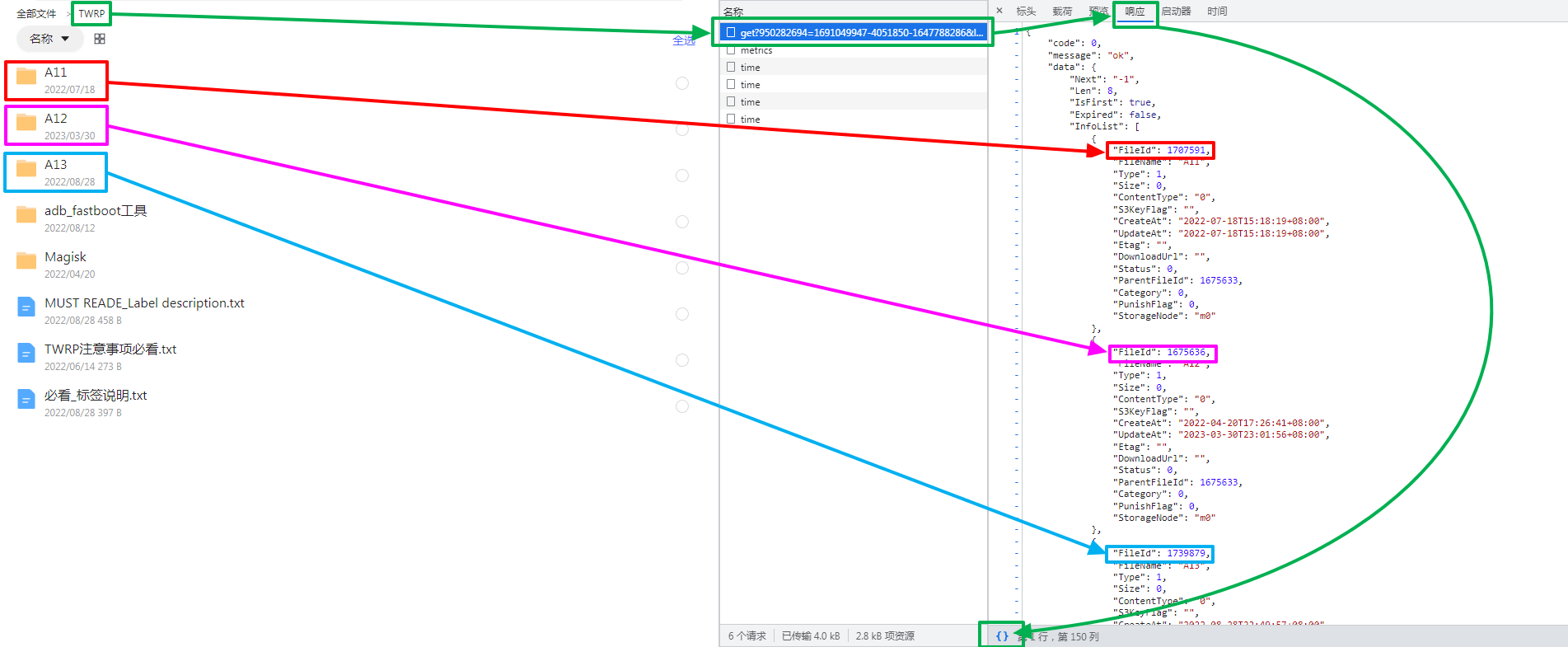123Pan/Share/Link
123Pan/Share/Link
You can view the content of the tab below to view different mounting methods (including Direct link, Personal, Share)
Direct linkis only adapted to the authentication function, the link also needs to be filled in by yourself, like UrlTree, fill in the direct link copied in 123 direct link.Personal和Share,This driver is no longer actively maintained due to 123Pan's limitations
Please read this reminder carefully
Because 123 Cloud Disk Direct Link is a paid purchase with a quota, if you add 123 Direct Link storage, please set passwords, meta information and other measures in time to prevent malicious traffic brushing.
After setting it up, test it yourself in incognito mode first. If you fail to set up the correct anti-theft measures and are maliciously flooded with traffic, you will be responsible for it yourself.
First open 123 Cloud Disk Direct Link Management: https://www.123pan.com/DirectLink Set an authentication key in the lower right corner, and then turn on the authentication status switch
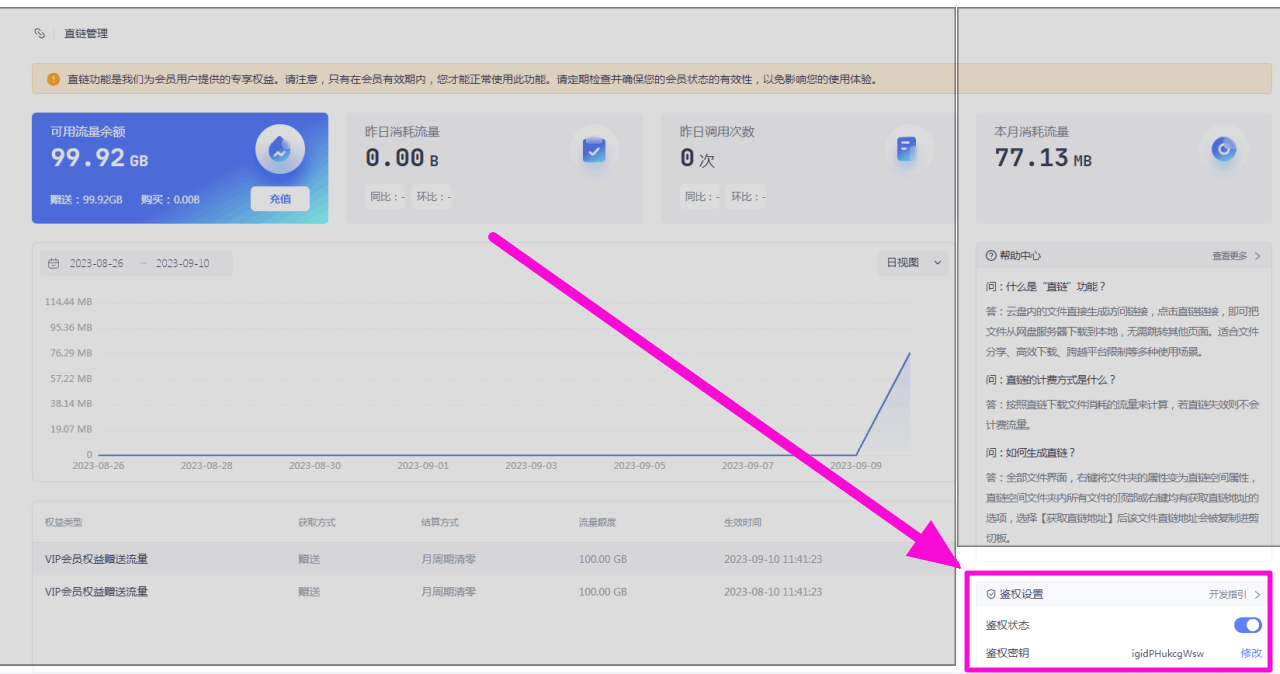
- Open Settings 123 Cloud Disk Settings: https://www.123pan.com/Setting and find the account ID [
1label in the picture below] - How to activate direct link? (You need to activate membership to use it)
- Find the folder you want to open, right-click on
Enable Direct Link Space, and after opening it, you will see a link icon in the folder [Tag2in the picture below]
- Find the folder you want to open, right-click on
- How to get a direct link to a file? [Tag
3in the picture below]- Enter the folder that has 'enabled direct link space', find the file you need to obtain, right-click 'Get direct link', and fill in the AList configuration after obtaining it.
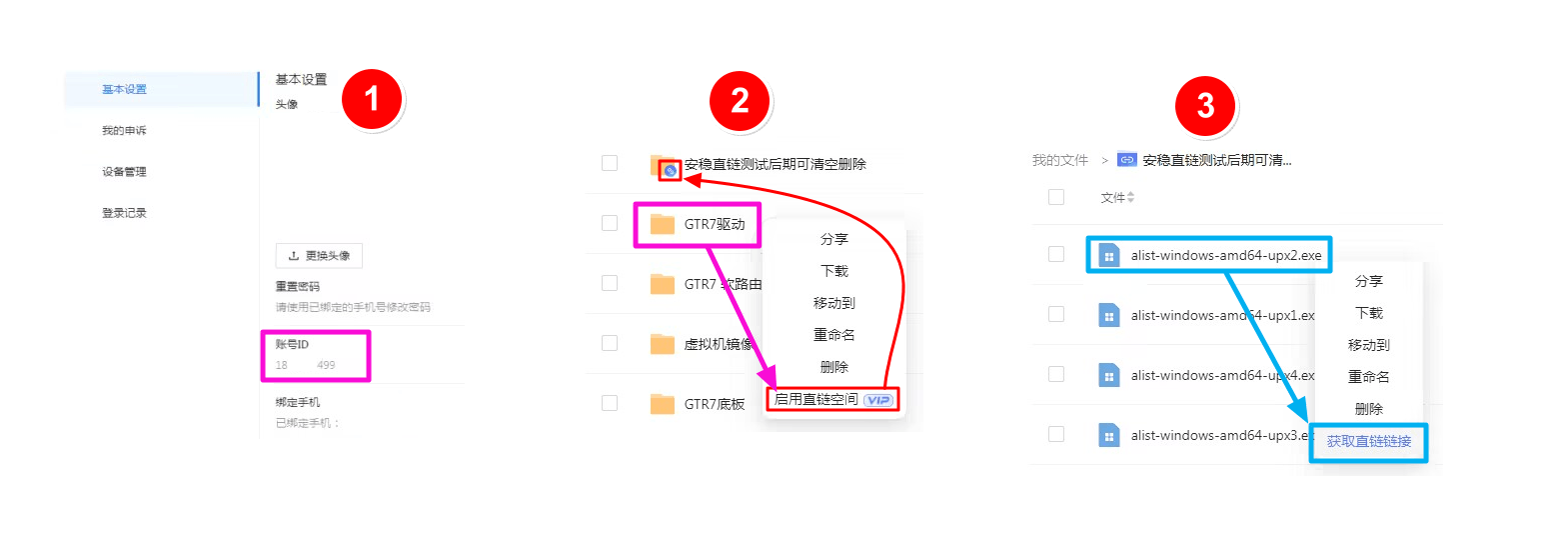
Fill in example
Origin urls:Fill in the direct link to the files we copied one by one
- It supports creating different folders like UrlTree, and supports filling in the file size and modification time (four options are provided for use, like the UrlTree filling, refer to the second example of the picture below)
- File size unit:
Bbytes. For example, if you want to write a 1MB file, it is 1048567 bytes. You can search for the specific byte conversion in your browser (you can leave it blank). - File modification time: It is
Unix timestamp. You can search in the browser for the specific conversion (you can leave it blank).
Fill in the format: [FileSize:][Modified:]URL 127451136:1694101621:https://vip.123pan.cn/1812xxx499/123-link-Test/linuxqq_3.2.0-16736_mips64el.deb [FileSize:]URL 134847488:https://vip.123pan.cn/1812xxx499/123-link-Test/linuxqq_3.2.0-16736_loong64.deb [Modified:]URL 1694101621:https://vip.123pan.cn/1812xxx499/123-link-Test/linuxqq_3.2.0-16736_arm64.AppImage URL https://vip.123pan.cn/1812xxx499/123-link-Test/linuxqq_3.2.0-16736_x86_64.AppImagePrivate key:
- You can set up the direct link management page yourself and turn it on. Please turn it on.
Uid:
- Account ID in the account settings page
Valid duration:
- The file direct link validity period, in minutes, is filled in by default to 30 minutes
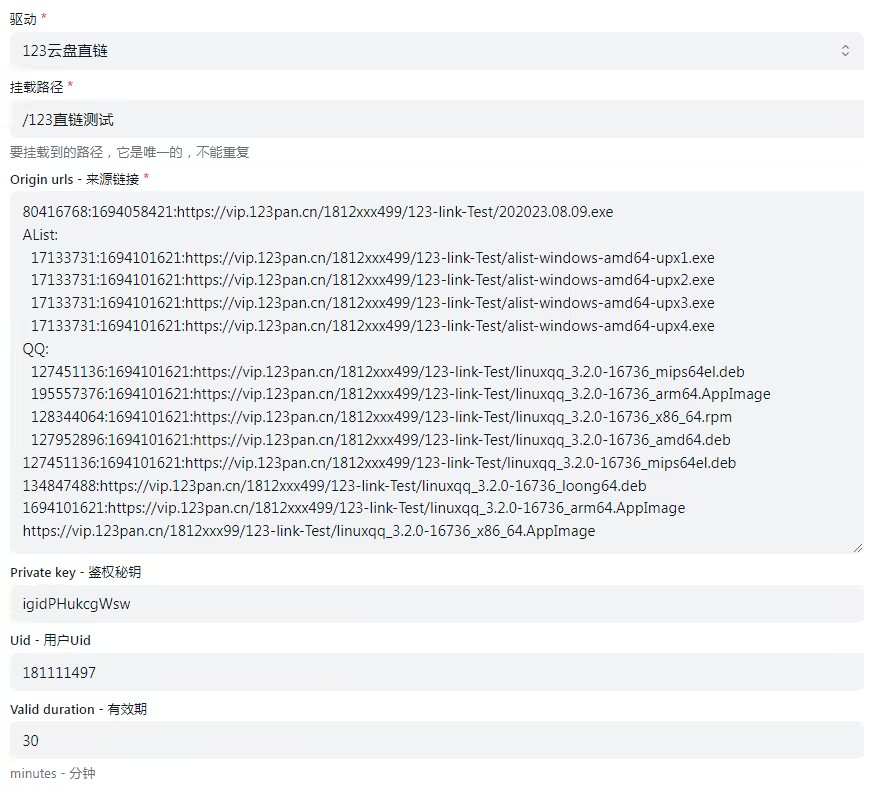
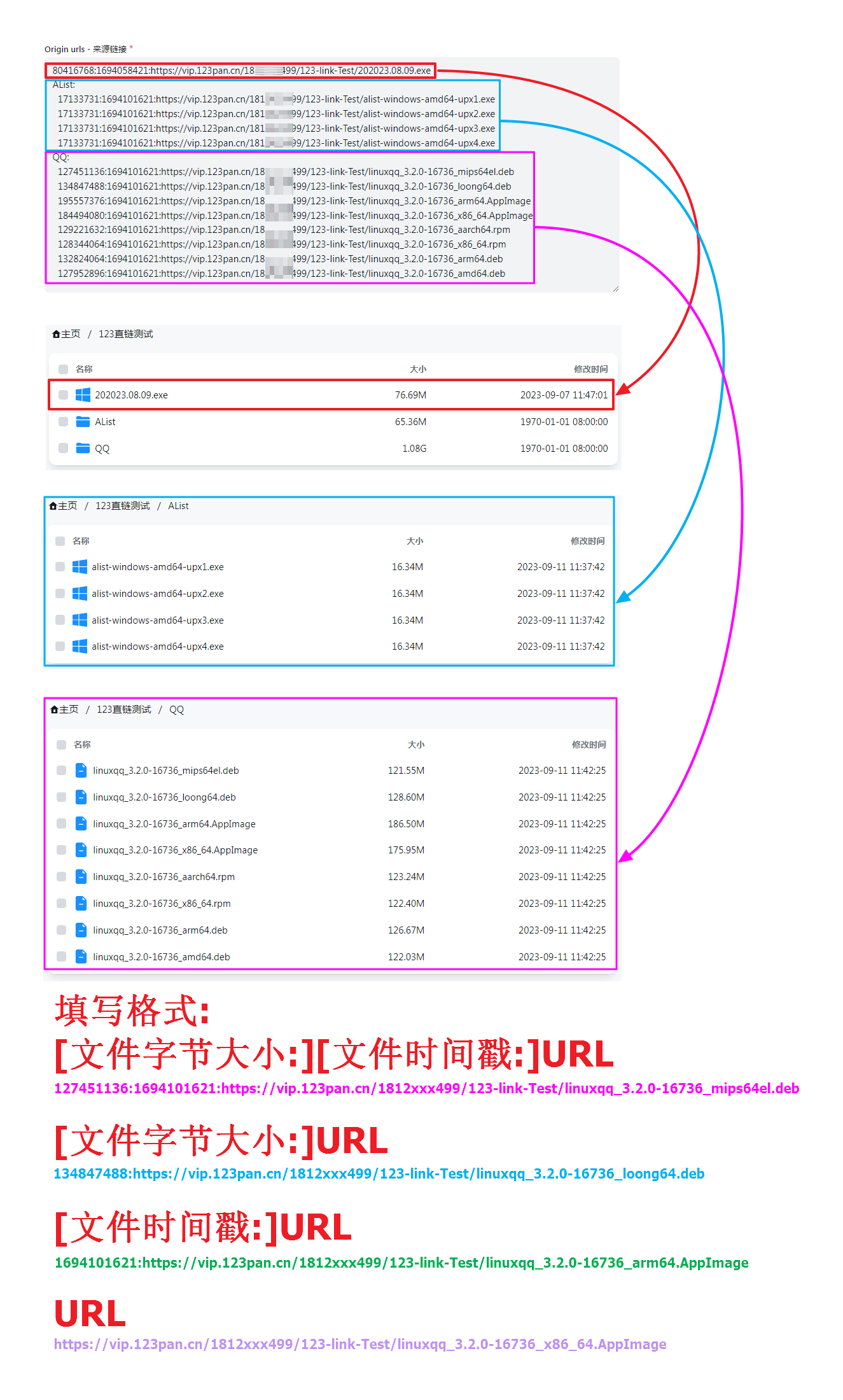
Note
This driver is no longer actively maintained due to 123Pan's limitations
personal
Just fill in the account password.
Username
The mobile phone number used to log in
Password
The password used to log in
Root folder file_id
Enter the folder you want to mount, the last string of the official website URL, such as:
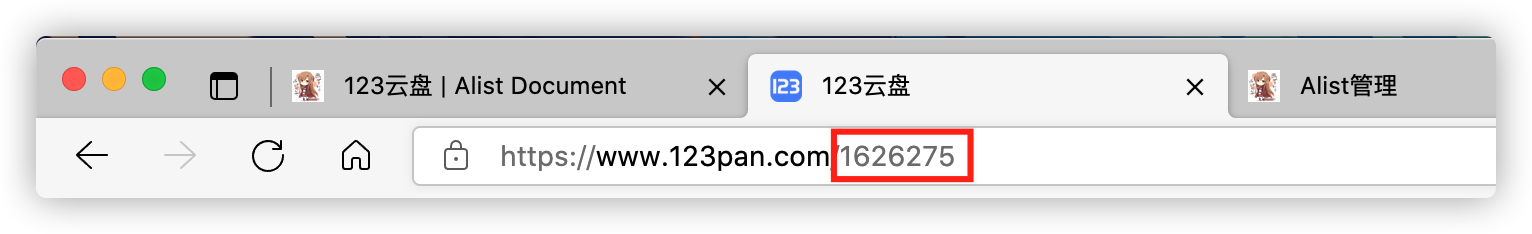
Recommendations
- It seems that the 123 API has a limited number of loads each time, so if you load hundreds of files in a folder at one time, an error may be reported
- It is recommended to A useful approach is not to put too many sub-items in the same folder.
Note
This driver is no longer actively maintained due to 123Pan's limitations
Share
It is estimated that it will be repaired in a few days~
Fill in the driver's share key and optional share password (if there is a password, you need to fill in), the root folder ID defaults to 0 to display all files
Fill in the example

Share Password
Fill in if you have it, don't if you don't
Root folder file_id
The ID of the root directory of the shared link is 0, displaying all files
If you only want to display a certain folder, open the developer mode (F12) to clear all requests (maybe 123 prohibits debug debugging, you need to close this by yourself to continue)
Find the request on the right side of the picture in the upper-level directory request of the directory you want to display, then click Response, find the format button {} below and format it, and you can see the relevant directory ID.
If you are not sure whether the directory ID is correct or not, there is a directory name under the directory ID