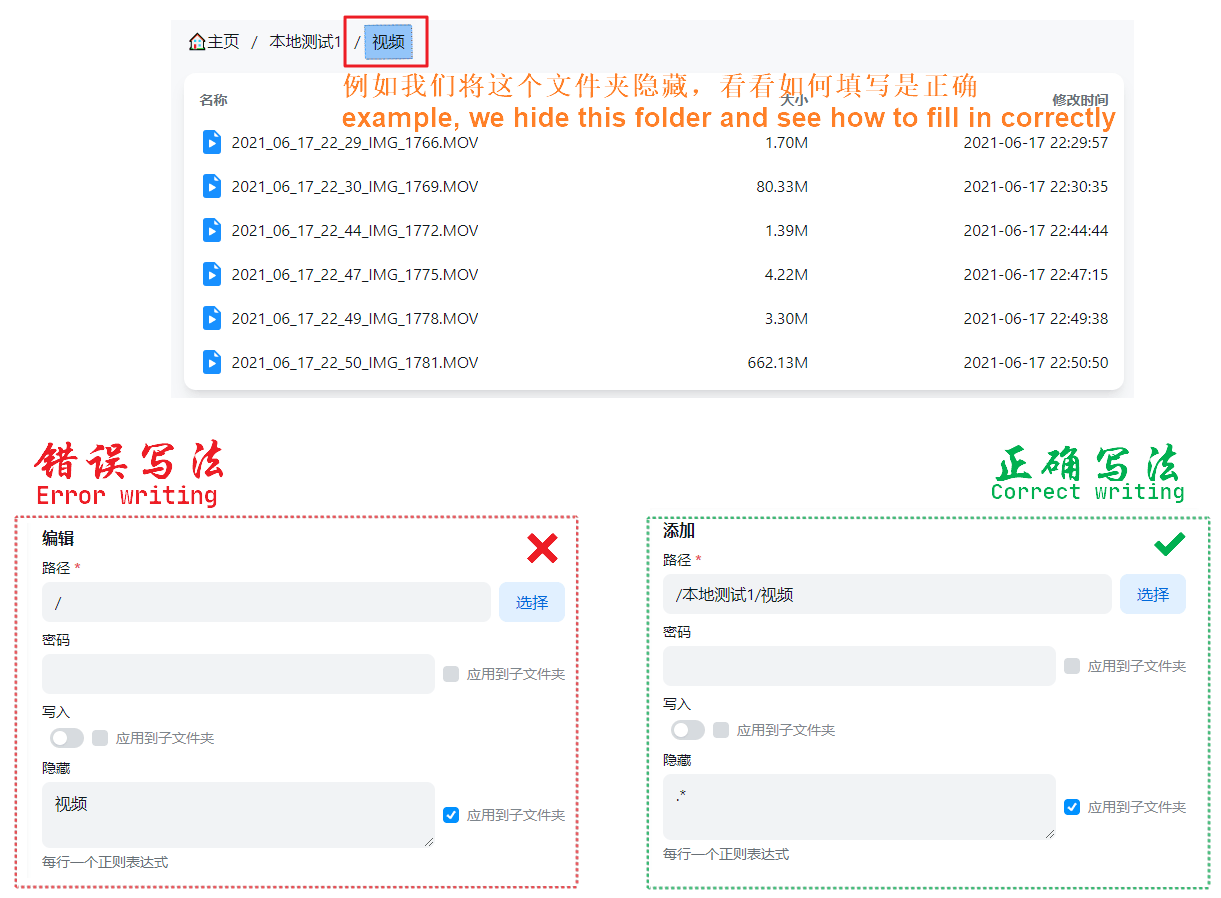Meta
Meta
The configuration in the meta information is only valid for Guest, if you want to have the corresponding permissions for the newly created ordinary users, please go to User-->User Account to modify the relative permissions
Path
The path for this meta to take effect
Password
Password required to access this path
Write
Allow guest to make directory, new file and upload files.
Hide
The objects to hide of this path, One regular expression (in Golang) per line.
Readme
The Readme to render while enter this path, support markdown content or markdown link.
Apply to sub folder
Apply this meta to sub folder of specific path
⚠️ Tips
Regarding hidden, users without permissions can search for hidden folders/files, solutions
✅ If you want to hide the folder in a folder, create a new Yuan information alone, and select the folder we want to hide,,Hidden if you want to hide everything, write directly.*
❌ You cannot directly fill in the meta information of the root directory /, and then fill in the folder we want to hide, the error case View details